How to Send Money via PayPal: A Complete Guide
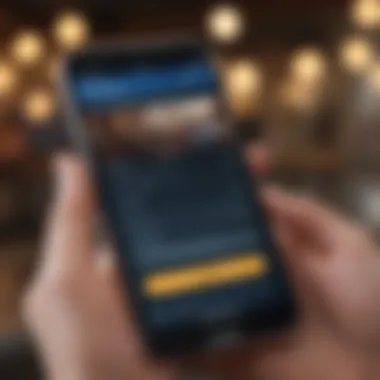
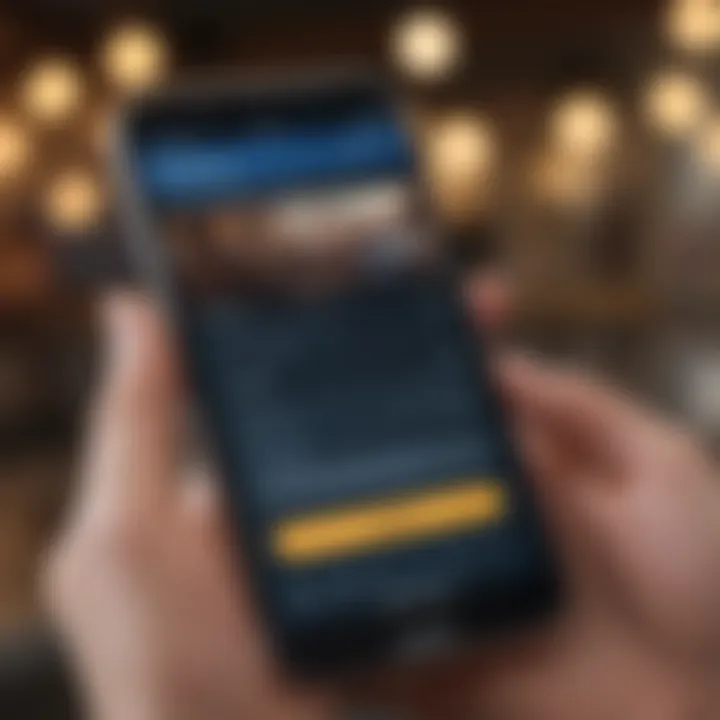
Intro
In an age where digital transactions are the norm, PayPal shines as a go-to platform for sending money swiftly and securely. Whether you are splitting the dinner bill with friends or making an international payment, people often rely on this reliable service. This guide aims to demystify the process of sending funds via PayPal. We will delve into essential terms, methods, and precautions that ensure seamless transactions.
Key Terms Explained
Understanding some key terms can help demystify the PayPal experience, especially for newcomers navigating the digital financial landscape.
Fundamental Concepts
- PayPal Account: To send money, you need to have an active PayPal account. This acts as your virtual wallet.
- Recipient: The individual or entity to whom you’re sending funds. They should also have a PayPal account to receive the money.
- Funds Transfer: The act of moving money from one PayPal account to another.
- Linking a Bank Account: This is necessary for transferring funds out of your PayPal account to your bank or adding money to your PayPal balance from your bank account.
- Transaction Fee: A charge that may apply depending on how you send money and the location of the sender and recipient.
Glossary of Investment Terms
Today’s financial landscape has its own language. Familiarizing yourself with some terms can better prepare you for using PayPal.
- Domestic Transfer: Sending money within the same country.
- International Transfer: Sending money across borders; may incur additional fees.
- Currency Conversion Fee: If you send money in a different currency, you might face a charge for converting it.
Understanding Fees
PayPal is not entirely about convenience; it does come with its share of fees. Understanding these charges can help you maximize your transactions.
- Personal Payments: Typically free when sending money to friends or family from your PayPal balance or bank account.
- Business Payments: May include a fee, especially if you use a credit or debit card, with fees ranging around 2.9% plus a fixed fee based on the currency.
- Currency Conversion Fees: PayPal charges its own exchange rate when changing currencies, adding to the overall cost.
"Always be aware of the fee structure before initiating any transfer – it can add up quickly, especially for larger amounts."
Sending Money: Step-by-Step Instructions
Sending money through PayPal can be systematic and straightforward. Here’s how you do it:
- Log in to your PayPal account.
- Click on the ‘Send & Request’ button.
- Select ‘Send Money to Friends and Family’ or make a payment for goods and services.
- Enter the recipient’s email or mobile number.
- Input the amount you wish to send.
- Choose your funding source – whether from your PayPal balance, bank account or credit/debit card.
- Click on ‘Continue’ and verify the details.
- Press ‘Send Payment Now’ to complete the transaction.
International Transactions
When dealing with international transfers, it is crucial to know some pointers.
- Currency Settings: Always double-check if the recipient’s country has a PayPal presence and what currency is accepted.
- Fees: Additional charges are applicable for international transfers, usually incorporated into the exchange rates used.
- Processing Time: These may take longer than domestic transactions, even up to a few business days.
Taking these aspects into account, one can navigate the complexities of international money transfers with greater confidence.
Security Measures
Sending money digitally leads to a few security concerns. Fortunately, PayPal has solid measures in place:
- Fraud Protection: PayPal offers a protection program that reimburses fraudulent transactions.
- Two-Factor Authentication: An added layer of security, ensuring only you can access your account.
- Transaction Records: Easily accessible for future reference, aiding in transparency during disputes.
Prelude to PayPal
In today's digitized world, understanding effective money transfer methods has become essential, especially for those who frequently engage in online transactions. PayPal stands as a titan in this realm, providing a seamless and secure platform for sending and receiving money across the globe. This section serves as an introduction to PayPal, focusing on its core services and the myriad benefits that come with using this popular financial tool.
Overview of PayPal's Services
Founded in 1998, PayPal has evolved from a simple online payment system into a multifaceted financial service provider. Its core offerings go beyond just sending money;
- Personal Transactions: Users can easily send money to friends and family, making it convenient to split bills or cover shared expenses.
- Business Solutions: Numerous small and large enterprises leverage PayPal to facilitate transactions on their e-commerce platforms. PayPal provides tools to accept credit cards, manage subscriptions, and integrate checkout processes smoothly.
- International Money Transfers: PayPal offers services to send money across borders with relative ease, using local currency conversion rates, all from the comfort of one’s home.
By offering these services, PayPal has made significant strides in redefining how individuals and businesses operate in the financial landscape. Whether it’s a dinner spent with friends or a thriving online shop, PayPal has carved out a niche that resonates with users worldwide.
Benefits of Using PayPal for Transactions
Using PayPal presents several advantages, which can enhance user experience and confidence in online transactions:
- Speed: Transactions are generally processed quickly, which means an instant money transfer to someone else makes the daily hustle much smoother.
- Security: PayPal employs robust encryption techniques to protect user data. With built-in fraud protection mechanisms, users can engage in transactions with peace of mind.
- Convenience: A user-friendly interface and the ability to link multiple financial accounts allow for hassle-free transfers.
Furthermore, using PayPal can be particularly beneficial when shopping online. Most major retailers accept PayPal, and its integration allows for quick checkouts while guarding against unauthorized charges.
"PayPal provides users with a safety net, allowing for quick, easy, and secure transactions without giving sensitive information directly to sellers."


In sum, PayPal stands as a leader in the digital payment sphere. Understanding its services and benefits can significantly enhance the way users conduct transactions, whether they are personal or business-related.
Setting Up Your PayPal Account
Setting up your PayPal account is the foundation for successfully managing your online transactions. Having a PayPal account allows you to send and receive money seamlessly and provides a secure method for conducting financial exchanges. Whether you are planning to help a friend out, pay for services, or buy products online, the setup process is crucial. By understanding the components and benefits of creating an account, you’ll be better prepared to harness the power of this platform effectively.
Creating a PayPal Account
Creating a PayPal account is the first step in your journey. The process is designed to be straightforward, but it’s vital to follow each step carefully to ensure everything is set up correctly. First, you’ll want to visit PayPal’s official website. There, you’ll see an option to sign up. Choose whether you want a Personal or Business account based on your needs.
- Personal Account: Ideal for everyday transactions among friends and family.
- Business Account: Designed for those looking to sell products or services.
Next, fill in the required information which usually includes your name, email address, and password. Make sure your password is robust; it’s your first line of defense. Once you submit this info, you’ll receive an email to confirm your account. It’s as simple as clicking a link in that email, and just like that, you’re well on your way.
Linking Your Bank Account or Credit Card
After establishing your account, linking a bank account or credit card is crucial. This step allows you to transfer funds easily and adds a layer of convenience when making purchases or sending money.
To link a bank account or credit card, navigate to your PayPal account settings. Here, locate the section that says “Link a bank or card.”
- Bank accounts: You’ll need to provide your bank’s routing number and your account number. PayPal typically does a verification process where they’ll make two small deposits into your bank account. You must confirm those amounts before you can use this method.
- Credit cards: Just input your card details and PayPal usually approves it instantly.
Linking your financial information brings readiness for transactions, reducing the hassle of entering details repeatedly. This makes the entire sending and receiving process significantly smoother.
Verifying Your Account for Enhanced Security
Verification is often overlooked, but it plays a significant role in maintaining the security of your financial activities. By verifying your account, you not only enhance your security but also access certain features that non-verified users cannot. This step involves confirming your identity by providing additional documentation, which could include government-issued IDs or utility bills.
To begin the verification process, go to your PayPal account settings, locate the verification section, and follow the prompts.
It’s important to note:
- A verified account can send higher amounts of money.
- You obtain an additional layer of buyer protection, which can offer peace of mind when making transactions.
"Taking the time to verify your PayPal account is investing in your own security. A small effort can save you from future headaches!"
Overall, setting up your PayPal account involves these fundamental steps that pave the way for a secure and efficient financial experience. By establishing a solid foundation with proper setup and verification, you position yourself to navigate the world of online transactions with ease.
How to Send Money via PayPal
Sending money through PayPal has seen a rise in popularity thanks to its convenience and straightforward process. The ability to transfer funds quickly and securely has made PayPal a go-to option for many. Understanding how to send money isn’t just a nice skill to have—it's essential in today’s fast-paced world, whether you’re dividing the bill at dinner or making a payment for goods purchased online. Let’s delve into how the service operates, detailing each method and what to consider in order to maximize the advantages of PayPal.
Sending Money to Friends and Family
One of the most appealing features of PayPal is the option to send money to friends and family. This method is particularly useful for social gatherings, where splitting costs can be a hassle. To do this, simply log into your PayPal account, select "Send & Request" at the top of the page, then opt for "Send to Friends and Family." You input the recipient's email address or phone number and decide how much you want to send. PayPal does not charge a fee if you’re sending money from your PayPal balance or linked bank account, making it a cost-effective choice for personal transactions.
However, a few things are worth noting:
- Transfer Limits: If you just opened your PayPal account, you may find limits on how much you can send until you verify your identity.
- Currency Conversion: If you're sending money internationally, PayPal will typically handle the currency conversion for you, albeit at a rate that often includes a markup.
"Sending money through PayPal to friends and family is like handing over cash, only digital. It's easy, quick, and secure, yet requires an awareness of currency nuances."
Paying for Goods and Services
When it comes to purchasing items online, PayPal serves as an intermediary, adding an extra layer of protection. Businesses accept PayPal for its reliability, enhancing consumer trust. To make a payment for goods and services, you follow a similar process: choose the PayPal option at checkout, log into your account, confirm the transaction, and voila! The beauty here is that your financial information remains shielded from the seller.
You should be aware of a few vital points:
- Buyer Protection: PayPal offers a protection scheme that can help if you encounter issues with the purchase, such as not receiving the item or receiving something significantly different from what was described.
- Fees for Sellers: If you're a business, know that PayPal charges transaction fees that can eat into profits, so it's something to consider when pricing your items.
Using PayPal's Mobile App
The rise of smartphones has transformed how we manage our finances. PayPal's mobile app brings the convenience of money transfers right to your fingertips. The user interface is designed for simplicity. After you download the app, logging in is usually smooth, and the features are right there on the home screen. You can send money, view your balance, check transaction history, and more without the need to sit at a computer.
Some advantages of the app include:
- Instant Notifications: Keep track of any changes to your account or transactions immediately.
- In-Person Payments: With features like scanning QR codes, you can even make payments in stores or at events.
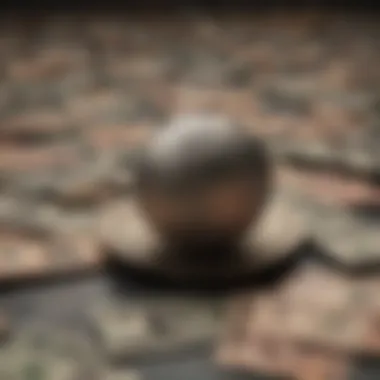
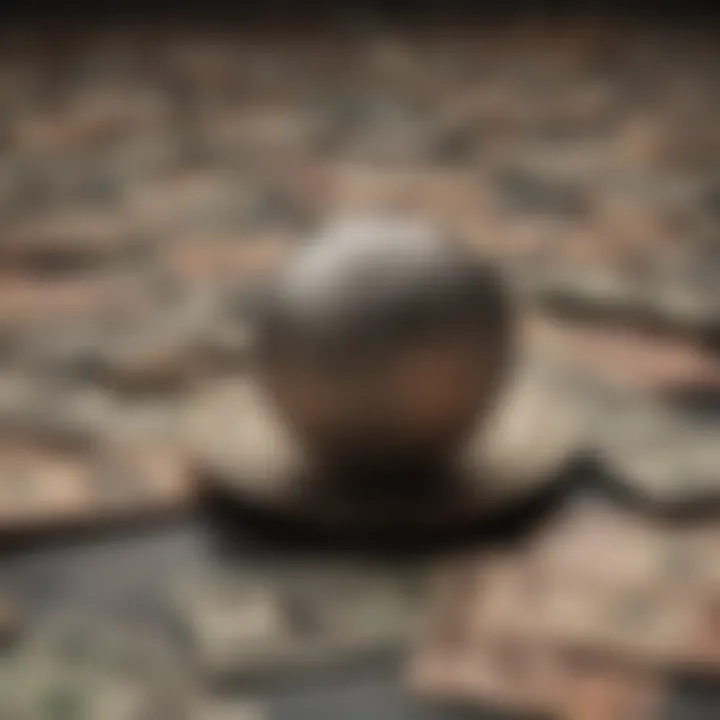
In essence, using the PayPal mobile app not only promises efficiency but also extends your financial activities to wherever you might be, granting unprecedented flexibility in handling money.
Understanding these varied methods lays the groundwork for utilizing PayPal to its full potential. By mastering these steps, you’re not just sending money; you’re navigating the complexities of modern transactions effectively.
Understanding PayPal Fees
Grasping the ins and outs of PayPal fees is essential for anyone venturing into the world of digital transactions. Although the service allows for quick and convenient money transfers, understanding the associated costs can save users from unexpected financial surprises. A clear comprehension of these fees not only enables better budgeting but also aids in deciding the most suitable payment methods depending on the transaction context.
Domestic Transaction Fees
When sending money within your own country, PayPal employs a straightforward fee structure. Generally, transferring funds from a balance or linked bank account incurs no charges. However, if you choose to use a credit or debit card, PayPal will deduct a percentage of the transaction amount, typically around 2.9% plus a fixed fee depending on the currency.
For example, sending $100 via a credit card may cost you $3.20 when it’s all tallied up. Here’s how the breakdown usually goes:
- Using PayPal balance: $0 fees
- Using bank account: $0 fees
- Using debit/credit card: 2.9% + fixed fee
It’s worth noting that transaction fees can vary with promotional offers, so it's prudent to review your account or look for updates on the PayPal site periodically. Furthermore, if you’re involved in business transactions, different rates might apply, which can further complicate the equation.
International Transfer Fees
If crossing borders is in the cards, understanding international fees is where things can get a bit sticky. Sending money abroad through PayPal involves not only standard transaction fees but also currency conversion fees. Generally, PayPal adds a margin to the exchange rate, which can range from 3% to 4% above the base exchange rate.
Consider this scenario: sending €100 to a friend in France might lead to fees that stack up like this:
- Transaction fee: Starts with the standard charge, which may be around 5% for international transfers.
- Currency conversion fee: Addition of up to 4%, leading to a final cut of approximately 9%.
Thus, being prepared for these additional layers of charges means you won’t be caught off guard. It turns what seems like a simple transaction into a rather expensive affair if you're not paying attention.
Comparing PayPal Fees with Other Services
While PayPal provides a seamless experience for many users, it’s valuable to ask, "How does it stack up against other money transfer services?" Services such as Venmo, Zelle, and even traditional wire transfers like those offered by banks can provide viable alternatives, each with their unique fee structures and benefits.
- Venmo: Generally lower fees for personal accounts; no charge for sending money with a balance or linked bank account, but a 3% fee for credit card payments.
- Zelle: Often no fees for sending money, but transactions happen directly between bank accounts, and there may be limitations on amounts transferred.
- Banks (Wire Transfers): Fees can be higher in general but offer reliability and often better rates for larger sums.
When choosing the right service, think about the total cost involved in each option. The cheapest method may not always be the best when considering speed, convenience, and user experience. Ultimately, comparing those fees and features with your specific needs can lead you to make a more informed decision.
"Understanding fees is half the battle in ensuring your digital transactions run smoothly and efficiently."
In sum, taking the time to familiarize yourself with PayPal's fee structure can go a long way in managing expectations, whether you're sending money locally or internationally. Knowing these costs enables better financial planning and keeps transactions straightforward.
International Money Transfers Using PayPal
In today's interconnected world, sending money across borders has become a common necessity. International money transfers using PayPal serve an essential function, accommodating a diverse range of transactions, from supporting loved ones in another country to paying freelancers or vendors globally. Understanding how to navigate this process can highly enhance your financial freedom, saving you time and often making transactions simpler than traditional banking methods.
Sending money internationally through PayPal not only opens a pathway for personal uses but is also crucial for small businesses seeking to expand their market reach. The convenience of transferring funds with just a few taps on a smartphone cannot be overstated, especially when time is of the essence. Moreover, PayPal's widespread acceptance across various platforms makes it a go-to choice for many.
How to Send Money Abroad
To send money internationally using PayPal, follow these straightforward steps:
- Log In to Your PayPal Account: First, you must be logged into your account. If you haven't signed up yet, you'll need to create an account, as mentioned in previous sections.
- Start the Transaction Process: Select the option to 'Send and Request' from the main menu. Here, you'll find options for both domestic and international transfers.
- Enter the Recipient's Details: You can choose to enter the recipient's email address or phone number. Make sure it's accurate, as a single typographical error may lead to sending money to the wrong person.
- Specify the Amount and Currency: Input the amount you wish to send, and choose the relevant currency for the transaction. PayPal offers a wide range of currencies, allowing you to send money across various regions with ease.
- Choose a Payment Method: Select whether you'll fund the transaction using your PayPal balance, linked credit card, or bank account. Each option may come with its own fees and processing times.
- Review and Confirm: Before hitting send, double-check all the transaction details to ensure everything is correct.
- Complete the Transfer: Click 'Send Payment Now' to finalize the transaction. The recipient will receive a notification, and the funds will usually be available in their account quickly.
"Sending money around the world is now as easy as sending a text message, thanks to platforms like PayPal."
Exchange Rate Considerations
When dealing with international transactions, one critical aspect to keep in mind is the exchange rate. The rate determines how much of one currency you will get in exchange for another, and these rates can fluctuate based on market conditions. PayPal typically uses its own exchange rates, which may differ from the mid-market rates you find on financial news sites or currency converters.
It's vital to check the exchange rate at the time of your transaction. You may want to compare it with different service providers to ensure you're getting a fair deal.
Additionally, when sending money internationally, PayPal may apply a conversion fee, impacting the total amount that the recipient will receive. Here are some tips to consider regarding exchange rates:
- Review PayPal’s Currency Converter Tool: You can find this tool on PayPal’s website for real-time updates on exchange rates against various currencies.
- Send Larger Amounts: If you're planning to make a sizeable transfer, research may save you more in conversion fees over time.
- Timing: Since rates fluctuate, waiting for a better rate may benefit your transfer.
Security Measures When Using PayPal
In today's digital age, where money can change hands with just a click, ensuring security while using services like PayPal is paramount. The convenience of sending and receiving funds is tempting but comes with its own set of risks. Adopting robust security measures protects your financial information and provides peace of mind during transactions. In this section, we explore crucial security features that PayPal implements and the best practices users should adopt.
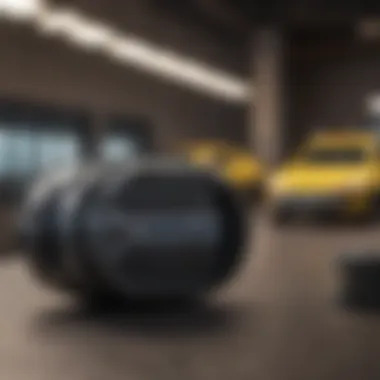
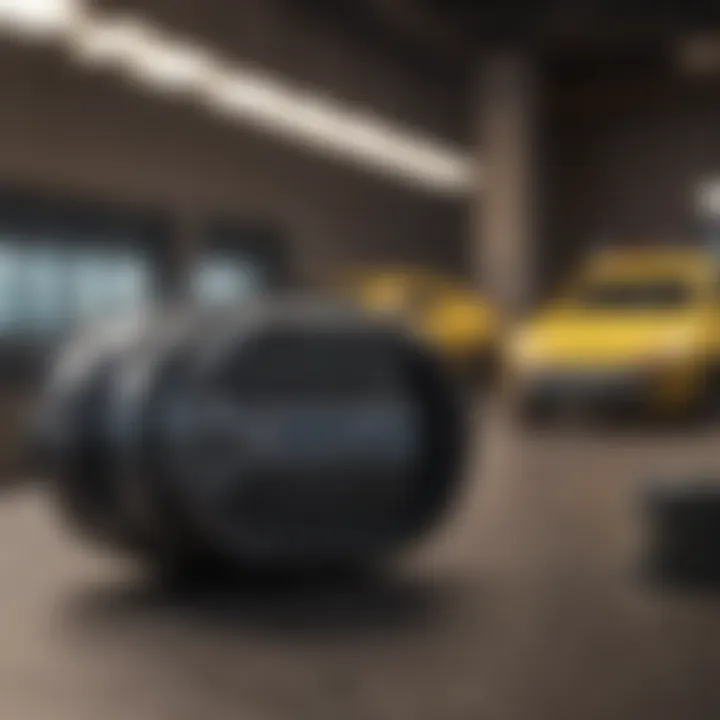
Two-Factor Authentication
One of the most effective ways to bolster your account's security is through Two-Factor Authentication (2FA). This adds an extra layer of protection on top of your password. When you enable 2FA, PayPal will require a second verification step, usually through a code sent to your mobile device or email, whenever there’s an attempt to log in from an unfamiliar location or device.
To set up 2FA on your PayPal account:
- Log into your PayPal account.
- Go to 'Settings' and then 'Account Settings.'
- Find the option for Two-Step Verification and follow the prompts.
Remember, it may seem like a hassle, but this simple step can stop unauthorized access in its tracks. In the world of finance, every extra precaution counts.
Recognizing Phishing Attempts
Phishing scams are a dime a dozen in the online landscape. These attempts often manifest as unsolicited emails or messages, tricking users into divulging personal or financial information. Here are some red flags to look for:
- Suspicious Email Addresses: Ensure the address is genuinely from PayPal, not a look-alike.
- Urgent Language: Scammers often create a sense of urgency, claiming account issues that need immediate attention.
- Poor Grammar and Spelling: Be wary of messages that contain noticeable errors, as legitimate companies generally maintain high standards.
If you receive a message that seems off, avoid clicking on any links or attachments, and report it to PayPal. Staying vigilant is key to preventing fraud.
"A fool and his money are soon parted."
This old saying rings true, especially regarding online transactions. Always double-check everything before moving forward.
PayPal's Buyer and Seller Protection Policies
For users, understanding PayPal's Buyer and Seller Protection policies is essential. These initiatives are designed to safeguard transactions and build trust among users. Here's how they work:
- Buyer Protection: If a product you purchase doesn’t arrive or doesn’t match the description, you're typically covered for your eligible transactions. This coverage offers reassurance in online shopping.
- Seller Protection: On the flip side, sellers can benefit as well. If they meet the guidelines laid out by PayPal and can provide proof of shipment, they can shield themselves from unauthorized payments.
To maximize these protections, familiarize yourself with the specific requirements and ensure transactions align with PayPal's terms of service. Keep records of your transactions to streamline any potential disputes that may arise.
Ultimately, understanding these policies can mitigate risks and enhance your overall PayPal experience.
Common Issues and Troubleshooting
When working with digital payment platforms like PayPal, encountering problems is often part of the user experience. Understanding how to troubleshoot these issues can save time and alleviate frustration. This section will delve into common problems you might face and how best to address them. By equipping yourself with this knowledge, you can navigate the financial waters more confidently and efficiently.
Problems with Transactions
Transactions can sometimes go awry, causing annoyance for both senders and receivers. Possible issues include payments that don’t go through, delays in transferring money, or incorrect amounts being sent.
- Payment Failure: It's not uncommon for a transaction to fail, whether due to insufficient funds in your account or a temporary glitch on PayPal’s end. If you find your payment fails, double-check your account balance and retry the transaction.
- Pending Status: Transactions can linger in a pending status. This could happen for various reasons; for example, if the recipient has not yet accepted the payment or if there are bank delays. If a payment seems to be stuck, giving it some time or reaching out to customer support may be your best bet.
- Wrong Amount Sent: Sending the wrong amount can cause complications, especially when it involves splitting bills or purchasing goods. If this happens, PayPal offers an option to request the extra amount back from the recipient. Make sure to confirm the details before hitting send in future transactions.
Should you encounter any of these issues, PayPal has a help center available that can guide you through resolving transaction problems effectively with step-by-step instructions.
Accessing Your Account
Users may face difficulties accessing their PayPal accounts, which can be a source of unnecessary stress. Keeping your account secure is critical, but that sometimes leads to barriers when legitimate users try to log in.
- Forgotten Password: If you find yourself locked out because you can’t remember your password, don’t panic. PayPal has a straightforward recovery process. You can reset it through an email link or by answering security questions.
- Account Lockouts: Sometimes, accounts may get temporarily locked after multiple unsuccessful login attempts or due to suspicious activity. In such cases, verifying your identity through the email or phone number linked to your account should help you regain access.
- Account Verification Issues: If your account requires additional verification, you might experience delays in accessing your funds. PayPal generally requires users to verify personal information to enhance security. Make sure your details match what you provided during setup, and stay vigilant of any that might trigger extra scrutiny.
Encountering access issues can be a major roadblock, but knowing the steps to manage these situations can save you considerable hassle in the long run.
"In the world of digital payments, staying informed can make all the difference. Knowing how to troubleshoot common issues can keep your financial transactions flowing smoothly."
By arming yourself with the right troubleshooting methods, you can ensure a more seamless PayPal experience, whether you’re sending money to a friend or managing payments for your business.
End
In wrapping up our exploration of how to effectively use PayPal for sending money, it’s crucial to reflect on several elements that stand out. Understanding how to navigate this platform not only empowers individuals to manage their finances better, but it also opens the door to seamless transactions that can make both personal and professional dealings much smoother.
Recap of Key Points
To summarize the essential insights from this guide:
- Account Setup: The journey begins with setting up your PayPal account, linking it to a bank or credit card to facilitate transactions. Ensuring that you verify your account enhances your security efforts.
- Sending Money: Whether transferring funds to friends, family, or making purchases, the steps are straightforward. Familiarizing yourself with the sending process is vital to avoid hiccups.
- Understanding Fees: Awareness of the fees associated with domestic and international transfers is essential. This understanding helps to assess the value of using PayPal compared to other services.
- Security: Utilizing two-factor authentication and being vigilant against phishing attempts protects your financial information. PayPal's buyer and seller protection policies provide additional safety.
- Troubleshooting: Many issues can arise during transactions, but recognizing common problems and knowing how to resolve them can save a lot of hassle.
These points highlight the core functions and precautions one should take when using PayPal for money transfers, ensuring a smooth experience from start to finish.
Future of Digital Payments
As we peer into the future, it's evident that digital payments are on a swift rise. With advancements in technology, we can anticipate:
- Increased Adoption: More businesses and consumers are adopting digital wallets and online payment solutions, making platforms like PayPal more prevalent in everyday transactions.
- Innovative Features: Expect continuous enhancements in security protocols and user experience. Technologies like biometric authentication might soon become standard in preventing unauthorized transactions.
- Cryptocurrency Integration: The potential for integrating cryptocurrencies into mainstream payment platforms can give rise to a new era of digital transactions.
- Global Reach: PayPal’s efforts to expand its international services mean that cross-border payments will become even easier, allowing people to transact across the globe without much hassle.















