Integrating PayPal with Your Twitch Business


Intro
In the fast-paced world of online streaming, especially on platforms like Twitch, having a reliable payment system is vital. As a streamer or content creator, your income may come from various sources, from subscriptions to donations. This can become tricky without a straightforward mechanism to manage transactions. PayPal stands out in this realm, offering an accessible solution for streamers aiming to optimize their revenue.
Key Terms Explained
Understanding a few essential terms can aid in grasping how to set up and utilize PayPal effectively with your Twitch business.
Fundamental Concepts
One of the core aspects of using PayPal is understanding what a digital wallet is. Essentially, a digital wallet allows you to store payment information securely, enabling rapid transactions. For Twitch streamers, it converts the often-chaotic donation process into a more manageable system, streamlining income flow.
Another significant concept is transaction fees. Whenever someone makes a donation or subscribes, PayPal deducts a small percentage of that amount. Being aware of these fees helps in anticipating your overall revenue, ensuring you’re not caught off guard.
Glossary of PayPal Terms
- Merchant Account: A special type of bank account that allows you to accept credit card payments.
- Payment Gateway: The technology that captures and transfers payment data from the customer to the merchant.
- Chargeback: A reversal of a transaction, often initiated by the customer. It's crucial to understand how to handle these efficiently to mitigate financial losses.
- Payouts: This refers to the money that you receive from PayPal after deducting any applicable fees. It's essential to keep track of how much comes into your business account.
"A robust understanding of the terms relevant to PayPal can mean the difference between seamless transactions and headaches down the line."
Strategies for Effective Management
Once you have your PayPal account set up, managing your finances becomes the next priority. Here are some practical strategies:
Monitoring Transactions
- Regularly check your account for incoming and outgoing funds. Keeping tabs prevents surprises and helps in planning.
- Utilize PayPal's reporting tools; they can provide detailed insights into your revenue streams.
Tax Considerations
- Remember that any income earned through Twitch needs to be reported for tax purposes. Consult a professional if you’re unsure about how to manage this aspect effectively.
- Set aside a portion of your revenue regularly to cover potential tax liabilities.
Communicating with Your Audience
- Be transparent with your viewers about how their donations are used. This builds trust and encourages more engagement.
- Utilize social media and your Twitch channel to thank contributors publicly, which can foster a community spirit that leads to more financial support.
By understanding the terms and implementing effective strategies, you can harness PayPal to its fullest potential. This not only simplifies your management of income but also fortifies your engagement with the Twitch audience.
Prelude to PayPal and Twitch Integration
In today’s digital landscape, where content creation and live streaming are booming, integrating a reliable payment system is essential for streamers. PayPal serves this need effectively, offering both convenience and credibility. Setting up PayPal not only streamlines transactions but also connects streamers with their supporters in a meaningful way. A strong partnership between PayPal and Twitch can significantly enhance your engagement and monetization efforts.
Understanding this integration is crucial for streamers, as it opens doors for various revenue streams. Donations, merchandise sales, and subscription payments can be managed efficiently through PayPal, making it an integral tool for anyone aiming to capitalize on their Twitch presence. A well-established payment method allows streamers to focus more on creating content and connecting with their audience while ensuring smooth financial operations.
Understanding the Value of PayPal for Twitch
PayPal has carved out a niche for itself in the realm of online payments, particularly for creators and gamers on Twitch. Why should streamers consider it? For one, PayPal is widely recognized and trusted, which can provide comfort to viewers when making transactions. When fans know they are using a secure platform, they’re more likely to contribute financially.
Additionally, PayPal offers several features tailored for streamers:
- Easy Integration: Setting up PayPal with Twitch is straightforward, allowing you to start accepting payments without the need for extensive technical knowledge.
- Global Reach: With users in over 200 markets, PayPal enables streamers to receive donations from fans worldwide, crossing geographical barriers.
- Multiple Payment Options: Supporters can use various methods—credit/debit cards, bank transfers, and PayPal accounts—creating a seamless experience for everyone.
- Instant Transactions: Funds can be accessed quickly, letting you stay on top of your financials without long waiting periods.
These features contribute to a more fluid experience for both streamers and their supporters. The capacity to manage funds easily can be the difference in whether a streamer feels motivated to engage their audience further.
Overview of Twitch as a Revenue Platform
Twitch has emerged as a significant player in the monetization of gaming and content creation, offering numerous avenues for streamers to earn income. It’s not just about broadcasting; it’s about building a community, and that’s what makes this platform unique. This community approach allows for diverse revenue generation, from subscriptions to ad revenues.
Here are some primary revenue sources on Twitch:
- Subscriptions: Viewers can subscribe to a channel for a monthly fee, often gaining perks like exclusive emotes or ad-free viewing. This can be a reliable income stream.
- Donations: Thanks to PayPal integration, viewers can directly support streamers. This cash flow can vary greatly but is often directly tied to the streamer’s engagement with their audience.
- Sponsorships: Brands are eager to collaborate with popular streamers, reaching niche audiences through sponsored content and advertising.
- Merchandise Sales: Many streamers utilize platforms that integrate with PayPal to sell custom merchandise, capitalizing on their brand identity.
PayPal serves as a bridge between these revenue sources, making transactions smooth and trustworthy. Understanding the dynamics of Twitch as a revenue platform sets the stage for streamers to effectively leverage their content for financial gain.


"Success in streaming often hinges on how well you manage your connections, including your financial transactions."
Creating a PayPal Account
When it comes to streamlining your income from Twitch, having a reliable payment processor like PayPal cannot be overstated. Whether you're collecting donations during streams, selling merchandise, or simply managing subscriptions, setting up a PayPal account is a foundational step you must take. This doesn't just provide convenience for you; it also enhances the experience for your viewers, allowing them to support you easily.
Navigating the PayPal Website
Starting off, the PayPal website is straightforward and user-friendly, which is a godsend when you’re eager to get things rolling. Simply head to PayPal's official site and you’ll find the “Sign Up” button prominently displayed. PayPal categorizes its services clearly, which helps you zero in on what you need. It’s not like searching for a needle in a haystack.
Once you click on the sign-up button, you’ll be asked to choose whether you want a personal or business account. For Twitch streamers, opting for a business account is generally the best route. This allows you to accept payments under your business name, and gives access to enhanced financial tools tailored for growing businesses. You’ll also find options to easily integrate your PayPal account with various platforms and services.
Choosing the Right PayPal Account Type
As mentioned, you’ll find two primary options: Personal and Business. If you’re serious about your Twitch career, a Business account offers a lot more bells and whistles. Here’s a quick breakdown of the differences:
- Personal Account: Ideal for casual users who might be dealing mostly with friends or family. You can send and receive money, but the features are quite basic.
- Business Account: This is where the magic happens for streamers. You get access to tools for invoicing, subscriptions, and tracking sales. Moreover, you can customize your payment buttons—perfect for links in your Twitch bio or on your stream overlay.
Overall, the business account allows for a more professional setup, and lets you scale as your Twitch career grows.
Completing the Registration Process
Once you've chosen the business account option, the next step is the registration process. This isn’t rocket science; it's just a matter of filling out some forms. You’ll need to provide your email address and some basic information about your business, like your official name and address.
After you've provided this info, PayPal will ask you to create a strong password. Make sure it’s something you can remember, but not something that could be easily guessed.
Next comes verification. PayPal will generally send a confirmation email to the address you registered with. Click that link to confirm, and voilà, you’ve made it past the first hurdle!
In some cases, especially if you’re based in a region with heightened security policies, PayPal may ask for additional documentation to verify your identity. This could range from a driver's license to even a utility bill if necessary. It may take a bit of time, but don't worry; it’s just a protective measure for both you and your future clients.
By the end of this process, you’ll be all set to start linking your Twitch account with PayPal, paving the way for a hassle-free payment experience.
Linking PayPal to Your Twitch Account
When streamers dive into the world of Twitch, the sound of cash registers ringing might not be the first thing on their minds, but integrating a payment mechanism like PayPal is vital. This mechanism not only streamlines revenue collection but also enhances the overall viewer experience. With Twitch platforms bustling with activity, ensuring a seamless payment setup becomes paramount. When you link PayPal to your Twitch account, it transforms potential viewer generosity into tangible rewards. Here’s how to do it right.
Accessing Your Twitch Settings
First off, getting into the right settings on Twitch is key. You can’t expect a tight ship if you don’t steer her first. Here’s how you can access your account settings:
- Log In to Your Twitch Account: Head over to the Twitch website and make sure you’re logged in. No sense in taking a pain if you’re not even in the door.
- Go to Your Profile: Click on your profile icon, typically sitting snug in the top right corner.
- Select ‘Settings’: From the dropdown menu, find the option that says 'Settings.' This will take you to your account configurations where the real action starts.
Once you’re there, it's a straightforward path to making your PayPal dreams a reality.
Adding PayPal as a Payment Method
Now that you're in the settings, it’s time to add PayPal and let the dollars flow. Follow these steps:
- Navigate to the 'Payment' Section: Inside the settings, you’ll find a section that deals specifically with payments and monetization. Dive in!
- Choose 'Add Payment Method’: There should be an option to add a new payment method. Click on this.
- Select PayPal: Look for PayPal in the list of options. If sales and services were easy, everyone would be doing it!
- Input Your PayPal Information: Enter your PayPal email address in the designated field. Make sure this information matches with what you use on your PayPal account. No typos here.
- Save Changes: Save your settings and check for any confirmation prompts. It’s often the simple things that trip us up.
Verifying Your Payment Setup
After you’ve added PayPal, it’s crucial to verify that everything is in order. Just like you wouldn’t hit the road without double-checking your tires, doing a simple verification will save you headaches later:
- Look for a Confirmation Email: You should receive an email from PayPal or Twitch confirming that your account is now connected. Keep an eye on your inbox for that golden ticket.
- Test Transactions: The best way to ensure everything's operating smoothly is to do a test transaction. Perhaps consider a small donation from a friend, just to see if it all goes through without a hitch.
- Review Payments: Once a transaction is processed, check your PayPal account to confirm that the funds are reflected correctly. Knowing where each penny is stored is the cornerstone of good financial management.
Adhering to these guidelines can solidify your connection between PayPal and Twitch, paving the way for financial success as a streamer. When the connection is solid, you can focus on what you do best—entertaining your audience.
A well-linked PayPal account not only fuels your Twitch income but also fosters a trust-based relationship with your audience, making them more likely to support you in your endeavors.
Setting Up PayPal Buttons for Donations and Merch Sales
Setting up PayPal buttons for donations and merchandise sales is pivotal for any Twitch streamer aiming to maximize their revenue potential. These buttons serve as direct links for viewers to support their favorite creators, enhancing engagement and fostering a sense of community. As streamers, it's essential to make it as easy as possible for fans to contribute, and PayPal buttons are a user-friendly way to achieve that.
Having PayPal buttons simplifies the donation process. Streamers can customize these buttons to fit their branding, whether through colors or graphics, providing a seamless experience that reflects their personal style. Besides, integrating these buttons helps in streamlining transactions, ensuring that funds can flow effortlessly to the creator's account. This is especially beneficial during live streams, where viewers may want to contribute instantly.
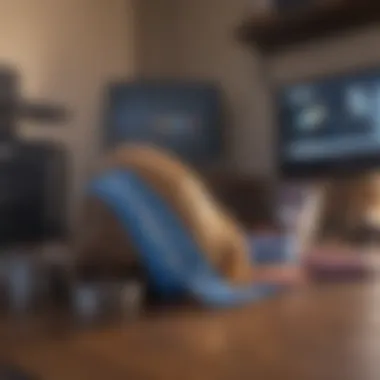

Creating a PayPal Donation Button
To create a PayPal donation button, follow these simple steps:
- Log into PayPal: Start by logging into your PayPal account.
- Access Tools: Click on Tools in the top menu, then select PayPal Buttons.
- Choose Button Type: From there, select Donate Button.
- Customize the Button: Enter relevant details, including your donation preferences, such as suggested amounts and a donation page title. Adjust the appearance settings to match your branding, ensuring it reflects your Twitch persona.
- Create the Button: After finishing customization, click Create Button. PayPal will generate HTML code for you.
- Add to Twitch: Copy the HTML code and then proceed to your Twitch channel settings where you can paste this code into your channel description or panels. This enables viewers to see the donation button easily and click on it during your streams.
By following these steps, streamers can create a simple yet effective means for their fans to support them financially, fostering a culture of generosity and appreciation.
Integrating PayPal with Merchandise Platforms
Once you've set up donation buttons, integrating PayPal with merchandise platforms can further enhance your revenue streams. Many streamers sell branded goods, from t-shirts to mugs, and having a reliable payment method is crucial.
When looking at merchandise platforms, consider these key factors:
- Choose a Suitable Platform: Platforms like Teespring and Merch by Amazon allow you to set up shop and handle printing and shipping. Make sure they support PayPal as a payment option.
- Link to Your PayPal Account: Most merchandise platforms will guide you through linking your PayPal account in their settings. This connection ensures that proceeds from merchandise sales go directly to your PayPal, streamlining your earnings.
- Set Up Item Listings: Display your products clearly, with appealing images and detailed descriptions. This helps attract buyers and lead to more sales.
Integrating PayPal with these platforms not only simplifies transactions but also provides your audience with a secure way to purchase merchandise. This can lead to increased revenue and a closer bond with your fan base, who not only support you through donations but also through the purchase of your merch.
In summary, well-set donation buttons and an integrated merchandise platform can significantly bolster a Twitch streamer's financial health, providing both flexibility and a direct connection to their audience's support.
Understanding PayPal Fees and Transactions on Twitch
Understanding the intricacies of PayPal fees and transactions is crucial for Twitch streamers who wish to maximize their revenue while minimizing unnecessary costs. As payments flow through your Twitch account—be it from donations, memberships, or merchandise sales—knowledge of PayPal's fee structure and transaction processes can make all the difference in how much you ultimately take home. Unbeknownst to many, these fees can sometimes nibble at your profits if not properly accounted for.
Fee Structure Overview
Navigating through PayPal’s fee landscape can be as murky as fog on a winter morning. Here’s a closer look at what to expect:
- Standard Transaction Fees: Generally, PayPal charges about 2.9% + $0.30 for every received payment. This is standard for domestic transactions; however, it may vary if you are dealing with international payments, often leading to added fees for currency conversions. So, if someone in the UK decides to throw a few bucks your way, that rate might look a bit different.
- Currency Conversion Fees: If your audience is global and you receive payments in different currencies, keep in mind that PayPal will charge a conversion fee, which can range around 3-4%. This might not seem like much at first glance, but it can add up quickly if you're bringing in multiple currencies regularly.
- Chargeback Fees: A chargeback happens when a donor disputes a payment. If this does occur, PayPal snags an additional fee of around $20-30 from your account. It’s the cost of holding your ground against claims, but a necessary evil in the world of online transactions.
Understanding these nuances helps ensure that you’re not left in the dark when it comes to your finances. Paying attention to these charges splits the fog and lays foundation for effective financial management.
"By understanding the fees, you take the baton in your payment strategy, enabling higher profits and a smoother operational flow."
Managing Transaction Risks
Transactions come with their share of risks, and identifying them can be as vital as knowing the shortcuts around a rainy day. Here’s how you can stay clear of potential pitfalls:
- Regular Monitoring: Keep your finger on the pulse. Regularly check for any discrepancies in your transactions. If you see sudden spikes in disputes or chargebacks, there's likely an issue that needs inspection.
- Transparent Communication: Always be clear with your audience about what their donations or purchases are supporting. Misunderstandings can lead to disputes. For instance, if someone thought they were getting exclusive merch for a donation and it never arrived, be ready for fallout.
- Utilization of PayPal’s Tools: PayPal offers various tools to manage your transactions, including automatic shipment notifications and fraud protection options. Make sure to utilize them; it’s like having an umbrella on a rainy day.
- Documentation: Ensure all transactions have proper records. Keeping detailed receipts and logs of what funds came in and where they went acts as your safety net. This practice not only helps during tax season but also builds a strong case if disputes arise.
Managing these risks puts you in a favorable position to maximize your Twitch business, ensuring that you're ready to tackle any storm that comes your way while keeping your profits intact.
Understanding the fees and how to manage risks is not just about safeguarding your earnings; it’s about putting yourself in control of your Twitch venture.
Ensuring Security and Compliance
In the realm of online business, especially within dynamic platforms like Twitch, maintaining security while ensuring compliance isn't just a recommendation—it's a necessity. With countless transactions occurring daily, the potential for fraud, data breaches, and unauthorized access looms large. Streamers and content creators need to recognize the risk that comes with handling various payment methods, including PayPal. By prioritizing security and adhering to the necessary regulations, you can build trust with your audience and protect your earnings effectively.
Setting Up Two-Factor Authentication
Two-factor authentication (2FA) is a powerful tool to enhance your PayPal security. It adds an additional layer of protection, requiring not just your password but also a second step to verify your identity. It’s like locking your door and setting the alarm—just a smart way to keep your assets safe.
To set up 2FA on your PayPal account:
- Login to PayPal: Enter your credentials as usual.
- Go to Settings: Find the gear icon representing settings.
- Select 'Security': Look for security options once in settings.
- Enable 2FA: Follow the prompts to set it up, usually involving a mobile device.
With 2FA activated, every time you log in, a text or notification will arrive on your phone. It’s a bit of a hassle, maybe, but that’s a small trade-off for peace of mind. If someone tries to get into your account, they’ll need that second verification, which only you possess.
"By securing your account with two-factor authentication, you essentially put up a wall that’s tougher to breech, making it much harder for unauthorized parties to access sensitive information."
Understanding PayPal's Buyer Protection
Another essential consideration in the realm of securing your PayPal transactions is understanding the scope of PayPal's buyer protection policies. This isn’t merely a safety net; it’s a fortress for your earnings and reputation. PayPal takes several measures to ensure that both buyers and sellers are covered during transactions, fostering a sense of security during the exchange.
Key elements of buyer protection include:


- Eligibility: Not all transactions qualify, so familiarizing yourself with the rules can save you headaches later on.
- Dispute Resolution: If something goes awry, PayPal's resolution center steps in to mediate. They look at the situation and work to resolve disputes, which can help maintain good relationships with your audience.
- Refund Process: In qualifying cases, if you deliver but the buyer claims dissatisfaction, buyer protection might allow for a refund. Again, staying within set norms of what’s eligible is crucial for this.
Ultimately, knowing the ins and outs of PayPal’s buyer protection can safeguard your Twitch business operations. It’s a system that, when properly understood, can help cushion your revenue against disputes and claim.
Securing your PayPal account and being compliant with all necessary guidelines isn’t just about adherence; it’s about creating a trustworthy environment for your community and ensuring your hard work isn’t jeopardized.
Troubleshooting Common Issues
When integrating PayPal with your Twitch account, it’s not always smooth sailing. Understanding how to troubleshoot common issues is crucial for a seamless experience. In this section, we’ll delve into specific problems that might arise during transactions or account setups and provide practical solutions. Knowing how to address these issues can help maintain a flow in your streaming business and strengthen your relationship with your audience.
Identifying Payment Failures
Payment failures can happen for various reasons, and pinpointing the cause is your first step in troubleshooting. Here’s a rundown of what might lead to failed transactions:
- Insufficient Funds: Ensure that the funding source linked to your PayPal account has enough balance. This could be a bank account or a credit card that needs a top-up.
- PayPal Restrictions: Sometimes, PayPal imposes limitations on accounts due to security concerns or incomplete account verification. Checking your account status regularly can preempt many issues.
- Technical Glitches: Browser cache and cookies can cause unwanted effects. Clearing them or trying a different browser could solve the problem.
If you encounter a payment failure, start by checking your account and transaction history on PayPal. This will provide insights into whether the issue stems from your end or if it’s PayPal’s system at fault. If everything seems fine but payments still aren't processing, contacting PayPal's customer service may offer clarity.
Resolving Account Verification Problems
Verification problems can be a thorn in your side, especially when they delay transaction capabilities.
- Update Verification Documents: PayPal often requires proof of identity or business details. Ensure that the documents you submit are clear and up-to-date. If you're a Twitch streamer receiving donations, a simple bank statement and ID might suffice.
- Cross-check Email Address: Sometimes, your Twitch email may not match what's on PayPal. Make sure to align these details; mismatched information can delay verification.
- Follow-Up with Customer Service: If you’ve followed the steps above but still face issues, do not hesitate to reach out to PayPal support. They can assist in resolving any lingering problems that could keep your account inactive.
Having your PayPal account fully verified is essential, as it allows you to receive payments without hindrance. Plus, it enhances the credibility of your Twitch business to your audience. Taking time to ensure your account is in good standing may save you a lot of headaches down the road.
By proactively addressing payment failures and verification issues, you not only secure your revenue streams but also foster a dependable platform for your audience.
Best Practices for Managing Payments
In the realm of online streaming, establishing a robust payment system is not just a technical necessity but a cornerstone of building a sustainable business model. Navigating the complexities of payments can be daunting, but employing best practices can significantly enhance both efficiency and financial insight. For Twitch streamers, integrating PayPal isn't solely about accepting payments; it's about managing those transactions effectively to foster growth and maintain trust with their audience.
Maintaining Accurate Financial Records
Keeping precise financial records is tantamount to ensuring the long-term success of your streaming venture. Every dollar, whether it’s from donations or merchandise sales, should be tracked meticulously. This will aid not only in understanding your cash flow but also in preparing for tax obligations. Utilizing spreadsheet software like Microsoft Excel or Google Sheets can simplify the recording process, providing a clear view of income versus expenditures.
Consider implementing a structured format:
- Date: When was the transaction made?
- Source: Was it a donation, subscription, or merchandise sale?
- Amount: How much was transacted?
- Fees: What were the associated PayPal fees?
- Net Income: What did you actually receive?
This ledger not only keeps you informed but also allows for smooth auditing whenever necessary, ensuring that you're ready for any tax implications or financial analyses.
"An investment in knowledge pays the best interest."
– Benjamin Franklin
Engaging with Your Audience Regarding Donations
Communication is key when it comes to donations. Audience engagement can turn simple contributions into a community-driven support system. Being transparent with your audience about how their donations are utilized can elevate your credibility and trustworthiness. Here are some suggestions to enhance your engagement:
- Acknowledgment: Always recognize donations during your streams. A simple thank you can go a long way in making supporters feel valued.
- Goal Setting: Set clear fundraising goals for special projects or equipment upgrades. This gives your audience a tangible way to see their impact.
- Updates: Regularly update your followers on how funds are being used, particularly if the money supports specific enhancements to your content.
By fostering this transparent dialogue, not only do you create a deeper sense of community, but you also encourage recurring donations. Remember, for many, supporting a streamer goes beyond monetary contribution; it’s about being part of something larger.
Culmination
In wrapping up this comprehensive guide on integrating PayPal with your Twitch business, it's critical to recognize that this process is not merely a technical setup, but a significant stride toward streamlining your financial interactions as a streamer. By establishing a reliable payment system, you open the door to enhanced engagement with your audience. Let’s touch on some key elements that summarize the importance of this topic.
Recap of Steps Taken
Here’s a quick recap of the important steps we covered:
- Creating your PayPal account: We discussed how to register for PayPal effectively and emphasized choosing the right account type to suit the needs of a Twitch streamer.
- Linking PayPal to Twitch: Connecting your PayPal account to your Twitch platform was crucial for enabling donations and managing transactions seamlessly.
- Setting Up Donation Buttons: Establishing buttons for easy donations, as well as integrating with merch sales platforms, was a vital part of maximizing your income potential.
- Understanding Fees: Getting a grasp of PayPal fees and how they might affect your earnings helped ensure you’re fully aware of your financial landscape.
- Ensuring Security: Implementing two-factor authentication and understanding buyer protection was discussed to protect both you and your supporters.
- Troubleshooting: Recognizing common issues and knowing how to resolve them allows you to maintain a smooth transaction experience.
- Best Practices: We explored managing payments effectively and maintaining accurate financial records, which support long-term financial health.
Each one of these steps is a building block in establishing a robust financial foundation for your Twitch career.
Long-term Considerations for Twitch Streamers
As you continue to navigate the ever-evolving landscape of Twitch streaming, it’s necessary to consider your financial strategy continually. Here are some long-term considerations to keep in mind:
- Platform Evolution: Twitch occasionally updates its policies and monetization strategies, which means staying informed can help you adapt your payment plans and methods effectively.
- Audience Engagement: Building a connection with your audience is paramount, as their ongoing support through donations and subscriptions greatly impacts your revenue. Regularly updating them about how their contributions help will maintain engagement.
- Tax Considerations: Be aware of the implications of your earnings on your personal taxes. Understanding how donations and other income streams affect your financial picture is essential.
- Diversification of Income: Besides PayPal, exploring other monetization options available on Twitch, like Bits, subscriptions, and sponsorships can create a well-rounded income strategy.
- Regular Review: Make it a habit to regularly review your financial records and payment processes to identify areas for improvement or adjustment over time.
By embedding these considerations in your approach to managing your Twitch finances, you can ensure not only immediate success but also sustained growth and adaptability in an industry that's always on the move.















