Alternative Accounting Software: Beyond QuickBooks
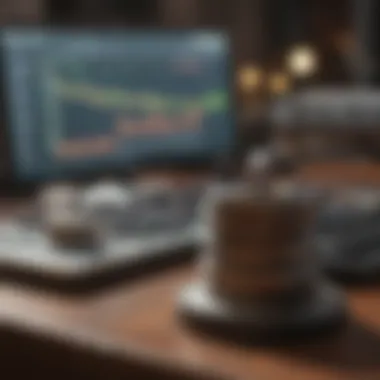

Intro
In the landscape of business finance, the significance of effective accounting software cannot be overstated. For many, QuickBooks stands out as a staple due to its widespread recognition and functionality. Yet, digging deeper into the world of accounting solutions reveals a broader spectrum of options catering to distinct business needs.
This exploration aims to illuminate viable alternatives that may suit various industries and company sizes, addressing specific requirements that QuickBooks might not fully cover. Whether you are an entrepreneur managing a start-up or a seasoned financial manager looking at corporate solutions, knowing the features, pricing, and unique functionalities of these alternatives is crucial.
Understanding your operational needs is the first step towards identifying a fitting accounting program. It’s not just about numbers; it’s about choosing the right tool that harmonizes with your business strategy.
Key Terms Explained
In order to navigate through this realm, a few terms are essential to grasp to ensure clarity as we move forward.
Fundamental Concepts
Accounting software can be defined as tools that assist in recording, analyzing, and reporting financial transactions. The software varies greatly in scope, catering to different audiences based on their specific requirements. Here are some fundamental concepts to consider:
- Scalability: Refers to the ability of the software to grow with your business. It's essential for firms planning to expand.
- Integration: The capability of the software to work seamlessly with other applications, enhancing workflow.
- User Interface (UI): This is all about ease of use; a good UI can greatly reduce the learning curve for new users.
- Reporting: Robust reporting features aid in understanding financial health and are vital for making informed decisions.
Glossary of Investment Terms
Understanding the financial landscape hinges on knowing specific terminology. Some common terms to help you on this journey include:
- ROI (Return on Investment): A measure of the profitability of an investment.
- Liquidity: The ease with which an asset can be converted into cash without affecting its market price.
- Assets: Resources owned by a business that have economic value.
Strategies for Choosing the Right Accounting Software
Making the right choice isn’t merely a matter of budget; it requires strategic evaluation. Below are some strategies to guide your decision-making process:
Assess Your Needs
Take a deep dive into how your business operates. Understanding your unique requirements can guide your selection. Are you tracking inventory? Do you need invoicing capabilities? The answers will steer you towards suitable options.
Compare Features
Not all accounting software is created equal. Compare the features of each alternative, focusing on what matters most for your operations. Here are some commonly available features:
- Online invoicing and payment processing.
- Expense tracking.
- Financial reporting and analytics.
- Multi-currency support for businesses operating internationally.
Consider the Pricing Structures
Every dime counts, especially for small businesses. It's vital to scrutinize the pricing structures of various accounting programs carefully. Some may offer free versions for basic features or tiered pricing based on the number of users or functionality.
"Choosing accounting software isn't just about cost; it’s about finding the right fit for your business strategy and future growth."
A thorough analysis of both your needs and the features available can lead you to a solution that not only manages your books effectively but one that aligns with your operational blueprint.
End
The world of accounting software extends far beyond QuickBooks, and exploring these alternatives can provide remarkable insights and options for various business dynamics. By grasping the fundamental concepts, assessing your unique needs, and carefully evaluating features and pricing, you position your business for financial success and streamlined operations.
As we delve deeper into specific alternatives later in the article, we will explore what sets these options apart and how they can serve your specific requirements.
Prelude to Accounting Software
In the fast-paced world of business, accounting software plays a crucial role in managing financial data. With the right tool, companies can streamline their operations, enhance accuracy, and make informed decisions based on real-time financial insights. This section serves as the launchpad for understanding the variety of accounting software options available, particularly focusing on alternatives to QuickBooks, a platform that many are familiar with but that may not suit everyone’s needs.
The significance of choosing the right accounting software cannot be overstated. It’s not simply about managing books; it’s about empowering businesses to expand, adapt, and thrive. Without the right software, organizations might find themselves entangled in a web of confusion, errors, and ultimately, missed opportunities.
Understanding the Role of Accounting in Business
Accounting is often viewed as the backbone of any successful business operation. It encompasses more than just bookkeeping; it provides a structured means of tracking income, expenditures, and overall financial health.
Subpar accounting can lead to a range of issues, like cash flow problems or regulatory entanglements. Consequently, ensuring accurate financial records is key for making strategic business decisions. The right accounting software not only saves time but also enhances clarity and insight, allowing business owners and managers to focus on growth rather than being lost in the minutiae of their balance sheets.
An Overview of QuickBooks
QuickBooks is a household name in the realm of accounting software, particularly among small to medium-sized businesses. It offers a robust suite of tools designed to manage finances efficiently, ranging from invoicing and payroll to expense tracking.
However, while QuickBooks has its strengths, it doesn’t cater to every need. Some users find its interface complicated or its features overwhelming, especially if they only require basic functionality. As businesses grow or shift, their accounting needs can change dramatically. Hence, exploring alternatives that offer tailored solutions or integrate better with existing tools might be essential.
"Relying solely on QuickBooks might limit your company’s financial agility. The market is rich with other options that might just fit you like a glove."
As we delve into various accounting software alternatives, we’ll explore key features, pros and cons, and most importantly, how each tool can meet different business requirements. By gaining a clear perspective on the available options, business owners can make more tailored choices that resonate with their unique operational demands.
Criteria for Evaluating Accounting Software
In the world of business, the right accounting software can make or break your financial management process. As companies increasingly lean on technology, understanding how to assess these tools becomes a crucial step for decision-makers. It's not merely about picking a popular name or one that your neighbor swears by; it’s about recognizing your unique accounting needs and matching them with the appropriate software. Here, we’ll dissect the fundamental criteria that can guide businesses in choosing the right accounting program, enhancing efficiency and minimizing errors.
Feature Set and Functionality
When evaluating accounting software, the initial factor to consider is the breadth of its features. Businesses, whether large or small, require programs that cater to specific tasks like invoicing, budgeting, tax compliance, and financial reporting. Not all software packs the same punch; some excel in expense tracking while others have stellar invoicing capabilities. For instance, Sage Accounting is notable for its robust reporting features, which can be a game-changer for those who need to keep a finger on the financial pulse regularly.
Furthermore, integrations with other software like payment processors or customer relationship management systems can elevate a program’s utility. A well-chosen software should serve as an all-in-one solution or seamlessly complement existing tools, thereby saving time and effort.
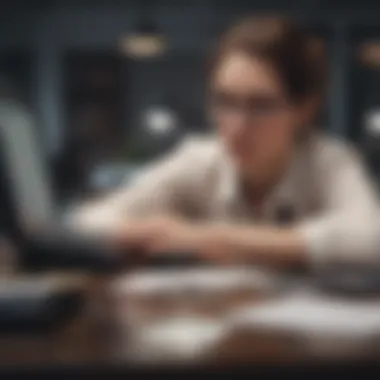

Usability and Learning Curve
Next in line is usability. This is often a deciding factor in any software adoption, especially in accounting where precision is key. A program that’s user-friendly will not only accelerate the onboarding process but also enhance efficiency as the team begins using it daily. FreshBooks, for example, is applauded for its intuitive interface, making it easier for even those with minimal accounting knowledge to navigate its features.
But the learning curve is also crucial. How steep is it? Are there adequate resources available for training? You want software that beginners can pick up quickly, without needing advanced degrees in finance or accounting. An intuitive dashboard and straightforward navigation can save companies from those gnarly mistakes that usually arise from user frustration.
Pricing Models and Value for Money
Cost is inevitably one of the most pressing considerations in your evaluation. Numerous accounting programs come with various pricing models—monthly subscriptions, one-time fees, or tiered plans based on features. For example, while Wave Accounting offers many features at no cost, businesses must assess whether they can work comfortably within such limitations.
Nevertheless, the cheapest option doesn't always provide the best value. It's essential to analyze what you’re getting for your money. This includes evaluating scalability as your business grows, whether additional costs may arise for extra features, and if those costs align with your budget forecast. In short, always weigh quality versus cost.
Customer Support and Community Resources
Lastly, it’s crucial to factor in customer support. The world of software can get tricky, and when things go south, you want to be assured that help is just a click away. Whether it’s through live chat, phone support, or even tutorials, responsive customer service can alleviate many issues before they escalate.
Meanwhile, a vibrant community surrounding the software can serve as a valuable resource. User forums and online groups, like those found on reddit.com, can provide insights and solutions that you may not find in the official documentation. Learning from others’ experiences helps curve that learning curve and can offer practical advice.
Investing time in evaluating these criteria may seem tedious, but it often pays off in terms of efficiency and overall satisfaction with the software chosen.
Popular Accounting Software Alternatives
The landscape of accounting software is rich and varied, offering a plethora of options that extend far beyond the well-trodden path of QuickBooks. Exploring these alternatives is crucial for businesses of all sizes and types as it allows them to find a solution tailored to their specific needs. Each software comes with a set of features, pricing structures, and usability aspects that, when understood, can lead to better financial management. Choosing the right accounting program can save time, enhance accuracy, and ultimately contribute to the bottom line.
Sage Accounting
Key Features
Sage Accounting is a strong contender among the various options available. One of its major appeals is the robust suite of features it offers, including project management tools, invoice creation, expense tracking, and financial reporting. Each feature works in concert to make financial management not just easy, but also effective. Notably, the integration with cloud storage is something that sets Sage apart. This allows users to access their financial information anytime, anywhere. However, this reliance on the internet can be a double-edged sword if proper security measures are not taken.
Target Audience
This software primarily caters to small to medium-sized businesses but it also has features that can scale up to the needs of larger enterprises. Its broad appeal lies in its adaptability, enabling businesses to tailor its functionalities to meet unique operational requirements. The seamless user experience offers a combination of user-friendliness and depth, making it suitable for those with varying levels of accounting expertise.
Advantages
The advantages of Sage Accounting hinge on its comprehensive functionality. It simplifies the accounting process, allowing users to focus on what truly matters—growing their business. The ability to manage finances in real-time can be invaluable, especially in fast-paced industries. Additionally, the extensive customization options allow businesses to modify the software to fit their workflows, enhancing their operational efficiency.
Potential Drawbacks
On the downside, some users feel that the initial learning curve for Sage may be steeper than some of its competitors. While the interface is generally intuitive, the depth of features can be overwhelming for novices. Additionally, the pricing structure may not be as favorable for startups looking for budget-friendly options.
FreshBooks
Key Features
FreshBooks is lauded for its user-friendly interface and strong invoicing capabilities. It allows businesses to craft customized invoices and track payments effortlessly, making it ideal for freelancers and service-based businesses. Another standout feature is its time-tracking functionality, which ensures accurate billing for hourly work. Yet, while it shines in some areas, it may lack the depth needed for complex accounting needs.
Target Audience
Primarily, FreshBooks targets freelancers and small business owners who value simplicity over complexity. However, that does not mean it lacks appeal for larger businesses; many find its easy invoicing a breath of fresh air amidst more rigid systems. Those who deal primarily with customers and require quick turnaround in invoicing will surely see the value here.
Advantages
The main benefit of using FreshBooks is its simplicity, making it easy for users to navigate. The clean layout almost makes accounting enjoyable, fostering productivity rather than frustration. Additionally, the mobile app allows users to manage their finances on the go, which is increasingly becoming a requirement in today’s fast-paced world. This flexibility is definitely a key selling point.
Potential Drawbacks
However, FreshBooks is not without its limitations. It doesn't offer robust reporting features, which may disappoint those needing detailed financial insights. Additionally, while it’s great for service-based businesses, product-based companies might not find it entirely accommodating, especially regarding inventory management.
Zoho Books
Key Features
Zoho Books presents a powerful mix of features, including invoice management, bill tracking, expense reporting, and bank reconciliation. One of its standout offerings is the integration with other Zoho software products that extend its functionality further, catering to a diverse range of business needs. However, the wealth of features might seem excessive to businesses with simpler requirements.
Target Audience
The software is particularly useful for small to medium-sized businesses that are already using other Zoho products, as the integration is seamless. The breadth of features also attracts businesses that handle a substantial volume of transactions. Owners who appreciate an interconnected system will find Zoho appealing, but companies seeking a lightweight solution may find it cumbersome.
Advantages
One of the key advantages is the price—Zoho Books offers solid features at a reasonable price point, making it budget-friendly for smaller operations. The automation of recurring invoices and expense tracking can lead to time savings, freeing up owners to focus on growth.
Potential Drawbacks
That said, Zoho’s expansive feature set may require a more significant investment of time to set up and fully utilize. New users might feel overwhelmed as they navigate the initial complexities. Moreover, customer support fluctuates, with some users reporting delayed responses during busy times.
Wave Accounting
Key Features
Wave Accounting is a free software solution, making it an attractive option for startups and independent entrepreneurs. Its core features cover invoicing, accounting, and receipt scanning. However, the standout feature is the lack of fees for core functionalities, with additional services available at a cost. This can be a game-changer for those looking to keep overhead low.
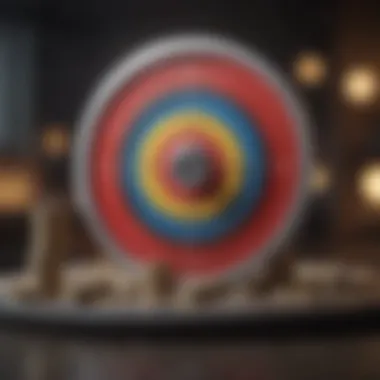

Target Audience
Wave is particularly appealing to freelancers and sole proprietors who need a simple, no-cost tool to manage basic financial tasks. Those who may struggle to justify paying for premium accounting solutions will find this platform a treasure. However, larger companies may quickly outgrow its capabilities.
Advantages
One of Wave's most significant benefits is that it removes financial barriers, allowing individuals to access essential accounting tools. Its straightforward setup and user-friendly interface can lead to quick adoption among users who may not have a background in finance.
Potential Drawbacks
Nevertheless, the lack of complex features and limitations in customer support may be concerning for those further along in their business journey. While waves will cover basic accounting needs, it may fall short for businesses that require intricate reporting or advanced functionalities.
Xero
Key Features
Xero offers an extensive range of features, including inventory management, project tracking, and multi-currency capabilities. These functionalities position it well for businesses that operate on an international scale. Its clean design and mobile application are added advantages, allowing for on-the-go access. However, it’s essential to recognize that the broad spectrum of features may overwhelm those with basic accounting needs.
Target Audience
Xero primarily targets small to medium enterprises that require advanced reporting and customization options but are often considered a natural fit for businesses engaged in e-commerce or international sales due to its multi-currency function. If a company operates solely in one region with simple financial tasks, Xero might be considered overkill.
Advantages
The flexibility of Xero is its biggest strength. Users can integrate it with hundreds of other business applications, enabling a tailored accounting experience. Its ability to accommodate varied transaction types and integrate with several payment platforms amplifies its usability.
Potential Drawbacks
However, Xero could entail a steep learning curve for new users. While the interface is more intuitive than others, mastering all features and capabilities can take time. Additionally, some users find the pricing structure—particularly for higher tiers—can become rather steep as companies grow.
Comparative Analysis of Software Features
In the endless ocean of accounting software, understanding how various features stack up against one another is central to making a wise choice. Comparative analysis of software features allows entrepreneurs and finance professionals to see where one program excels and another falls short. It goes beyond surface-level assessments and delves into what makes each software unique in terms of user experience, productivity, and adaptability to specific business needs.
Such analysis not only helps pinpoint the right software for your situation but also highlights practical benefits. For example, consider an organization needing real-time expense tracking. Not every program on the market fulfills that requirement seamlessly. By comparing features, one can highlight these discrepancies and make a more focused decision, thereby saving time and resources in the long run.
Invoicing Capabilities
Effective invoicing is the lifeblood of any business. A solid invoicing system should not just send out bills but should also track payments, manage recurring invoices, and allow customization for branding elements. When assessing invoicing capabilities across alternatives like FreshBooks, Wave Accounting, or Zoho Books, pay attention to features such as:
- Custom Templates: Some software allows personalized invoices tailored to your brand. This could significantly enhance your professional image.
- Automated Reminders: The ability to set reminders for customers can help reduce payment delays, which is crucial for maintaining cash flow.
- Payment Options: Look for integrated payment solutions that allow clients to pay directly from the invoice, thereby increasing the likelihood of prompt payment.
Each of these points could be a dealbreaker depending on your business model. For instance, freelancers might prioritize customization in their invoices, while larger companies could focus more on bulk invoicing capabilities.
Expense Tracking
Expense tracking isn’t merely a feature; it’s a fundamental need for any financial professional. Robust expense tracking allows businesses to effectively monitor what’s going in and out. Here's what to look for when you analyze this feature:
- Real-Time Tracking: Solutions like Xero offer apps that can scan receipts and upload them directly to the accounting system, making it a snap to keep tabs on spending.
- Categorization: The better your software categorizes various expenses, the easier it is to generate financial reports and understand where the money goes.
- Integration with Bank Feeds: Look for seamless integration with your bank accounts, which allows for automatic entry and reconciliation of expenses.
By emphasizing these aspects, your business can achieve a more organized financial system, ultimately aiding in strategic planning and budgeting efforts.
Reporting and Analytics
Detailed reporting and analytics capabilities are often overlooked but are, in fact, pivotal for informed business decisions. A strong reporting feature can provide clarity on financial statuses, such as:
- Customizable Reports: Some programs enable you to build specific reports tailored to your business needs, shedding light on various KPIs that matter most to you.
- Forecasting Tools: Advanced software may offer forecasting capabilities that allow you to predict future revenues and expenses based on historical data.
- Visual Dashboards: Intuitive dashboards that present data visually can make it easier to digest complex financial information at a glance.
When you assess how well each software handles reporting and analytics, you set the stage for enhancing overall financial performance.
Integration with Other Programs
In today’s interconnected world, the ability of software to integrate with other programs can be a game changer. Look for the following:
- Third-Party Application Support: Excellent accounting software should connect with numerous tools, such as Shopify for eCommerce or Salesforce for customer relationship management.
- API Availability: Robust API support can allow you to build custom solutions unique to your business needs, enhancing flexibility.
- Ease of Use: Integration should be simple enough so that your team doesn't need extensive training to navigate through interconnected apps.
These integrations can help streamline operations and consolidate your business workflows, making it a breeze to manage various components of your business.
By examining these features across various software, you not only equip yourself with vital information to select the software that fits your needs but also ensure that your financial practices improve overall.
Considerations for Different Business Sizes
When evaluating accounting software options beyond QuickBooks, businesses must consider their own size and operational demands. The needs of a startup differ vastly from those of a large corporation. This distinction is crucial; it directly influences software choice, pricing strategy, and feature set. An effective accounting program for a small business, for example, might be overly simplistic for a multinational corporation.
Startups and Small Businesses
For startups and small businesses, managing resources wisely is essential. The profitability hinges not just on sales but also on the efficiency of operations. Features like user-friendly interfaces, affordable pricing, and basic functionalities are often at the forefront of these enterprises’ requirements.
A handful of key features stand out for small businesses:
- Invoice creation: Essential for cash flow management.
- Expense tracking: Helps in understanding where money is going.
- Basic reporting: Provides insights on financial health.
Most small businesses will need a software that allows for easy navigation, learning, and onboarding. For instance, FreshBooks offers a straightforward setup, making it ideal for an entrepreneur quick to get started without grappling with complex systems.


Medium-Sized Enterprises
As businesses grow and transition into the medium-sized category, the complexity of accounting needs escalates. A mere reliance on foundational classes of software won't suffice. These enterprises must look for solutions that can integrate with existing systems and improve scalability.
Medium-sized businesses often benefit from features such as:
- Advanced reporting tools: They provide deeper insights into profitability.
- Multi-user capability: To accommodate various departments, allowing simultaneous access.
- Automation features: To reduce manual work and errors.
Zoho Books, for example, induces efficiency with its comprehensive features aimed specifically at mid-tier companies. As these businesses move forward, flexibility in adapting to organizational changes and integration with other tools becomes vital.
Large Corporations
For large corporations, the stakes are notably higher. The systems used must not only accommodate vast amounts of data but also comply with regulatory standards across various jurisdictions. Features must extend far beyond basic accounting functionalities; they require heavy-duty analytic tools, security measures, and compliance tracking.
The common necessities for large businesses include:
- Customizable reports: Tailored to specific business units or regional requirements.
- Robust security features: Protect sensitive data from breaches and unauthorized access.
- Multi-currency support: Essential for global operations.
In this realm, Xero shines with its extensive customizations and integrations, providing large companies the flexibility they need to tailor the software according to internal standards and practices.
For financial enthusiasts and investors alike, understanding your business size is more than a categorization; it's an intrinsic part of the software selection process. Prioritize software that aligns not just with current needs but also future aspirations.
Regulatory Compliance and Security Features
Navigating the world of accounting software is no small feat, especially when one considers the paramount importance of regulatory compliance and security features. These elements are not merely additional selling points; they form the bedrock upon which dependable financial management rests in any business. Seeking alternatives to QuickBooks involves a deeper look into how different software not only handles financial transactions but also adheres to strict compliance requirements and protects sensitive data.
Understanding Compliance Needs
Regulatory compliance refers to a system's ability to conform to laws and rules set forth by governing bodies relevant to financial reporting and data management. In the United States, businesses must often meet regulations from bodies like the Internal Revenue Service (IRS) and the Financial Accounting Standards Board (FASB).
Regardless of the software chosen, understanding these compliance needs is crucial.
- Industry-Specific Regulations: Different sectors often face unique compliance requirements. For instance, healthcare businesses must comply with HIPAA, while financial companies need to follow FINRA guidelines.
- Automated Updates: Some software programs are adept at automating updates to keep pace with changing laws. This ensures continual adherence without the headache of manual adjustments.
- Comprehensive Reporting: Tools that provide robust reporting functionalities help track compliance metrics effectively, making audits seamless and less stressful.
As you assess your options, keep in mind that not all accounting software offers the same level of compliance assurance. It’s essential to take a good hard look at how each potential tool addresses these key issues.
Data Security Considerations
Data security sits at the heart of any financial software evaluation. With cybersecurity threats lurking around every digital corner, ensuring your accounting software has the right security measures in place is non-negotiable. When choosing from alternatives to QuickBooks, here are some vital security aspects to consider:
- Encryption: Strong encryption protocols for data storage and transmission ensure that sensitive information remains inaccessible to malicious actors.
- User Access Controls: Accountability is crucial in financial management. Systems that allow for tiered user access help prevent unauthorized alterations to sensitive data.
- Regular Security Audits: Choose software that undergoes consistent security assessments. This proactive measure helps in identifying vulnerabilities before they can be exploited.
In short, it is advisable to conduct a thorough examination of each alternative's data privacy policies and security measures. If it's not secure, saving money isn't worth the risk.
"Security systems are like a trust fall; a bad choice in software can lead to a hard crash."
Future Trends in Accounting Software
The rapidly evolving landscape of technology has a profound impact on accounting software, making it imperative for businesses to stay ahead of the curve. In this section, we will delve into future trends that promise to reshape how organizations approach their financial management, focusing on two primary elements: cloud-based solutions and the integration of artificial intelligence (AI) and automation.
Cloud-Based Solutions
The shift towards cloud-based accounting solutions is not just a fleeting trend; it's a sustained evolution. Businesses are increasingly opting for software that enables access via the internet, which brings several advantages:
- Accessibility: Users can access their financial data from anywhere with an internet connection. This flexibility allows business owners and accountants to work remotely and respond swiftly to emerging needs.
- Cost Efficiency: Traditional software often comes with hefty upfront costs and requires continuous updates. Cloud solutions typically function on a subscription basis, reducing the initial investment and spreading costs over time.
- Automatic Updates: Frequent upgrades ensure that users always have access to the latest features and security enhancements, further minimizing downtime.
However, companies must also weigh some considerations as they embrace the cloud. For instance, data security remains a pressing concern, as sensitive information is stored offsite. Choosing a provider with a solid reputation for securing financial data is crucial.
Artificial Intelligence and Automation
The rise of artificial intelligence and automation in accounting software is another game-changer. These technologies not only enhance efficiency but also provide deeper insights through data analysis. Here are key points to consider:
- Streamlining Processes: Routine tasks like invoicing, expense tracking, and reconciliation can be automated. This allows accountants more time to focus on strategic decision-making rather than spending hours on mundane tasks.
- Enhanced Accuracy: AI algorithms can reduce human errors in data entry and analysis. Algorithms can flag discrepancies and inconsistencies, providing an extra layer of reliability in financial reporting.
- Predictive Analytics: Leveraging AI allows businesses to forecast future trends based on historical data. This helps in budgeting and setting financial strategies aligned with projected cash flow.
"Automation in accounting is not just about doing tasks faster, it's about transforming the way we think about our finances."
Integrating AI into accounting software also raises considerations, such as the need for professionals to upskill in using these advanced tools effectively. With technology evolving rapidly, keeping up with knowledge and skill sets is vital to harnessing the full potential of these advancements.
As businesses navigate these trends, they must balance integration with human oversight to ensure that technology complements rather than replaces valuable expertise in the field.
End and Final Thoughts
In the realm of accounting software, the choice you make can have far-reaching implications for your business's efficiency and financial health. By exploring accounting programs beyond QuickBooks, you open the door to a plethora of solutions tailored to meet the diverse needs of varying business models, sizes, and industries. Understanding the significance of this exploration is crucial, as it empowers you to align your accounting software with unique operational requirements.
Assessing Your Unique Needs
Before you jump head first into selecting accounting software, it's vital to pinpoint what your business truly requires. This self-assessment serves as a foundation upon which you'll evaluate software options. Ask yourself:
- What specific accounting tasks do you need to streamline?
- Are there industry-specific regulations that you must comply with?
- How user-friendly does the interface need to be for your team?
- What budget constraints do you face?
Going beyond basic requirements, it's also important to consider scalability. As your business evolves, so do your accounting needs. Software that can grow with you simplifies transitions down the line.
Making Informed Decisions
As you sift through available alternatives, informed decision making becomes paramount. The landscape of accounting software is rife with options boasting impressive features and appealing interfaces, but not all of them may provide the best value for your business.
When weighing your choices, consider:
- Demos and Trials: Many programs offer free trials. Take advantage of these to see which software aligns best with your functionality needs and ease of use.
- Reviews and Comparisons: Utilize platforms like Reddit or analytics on sites like Wikipedia or Britannica to gather insights from other users. Understanding their experiences with specific programs can greatly influence your decision.
- Future Growth: Assess the long-term implications of your choice, not just the immediate benefits. Investing in a program with robust customer support and consistent updates often pays dividends as your business scales.















